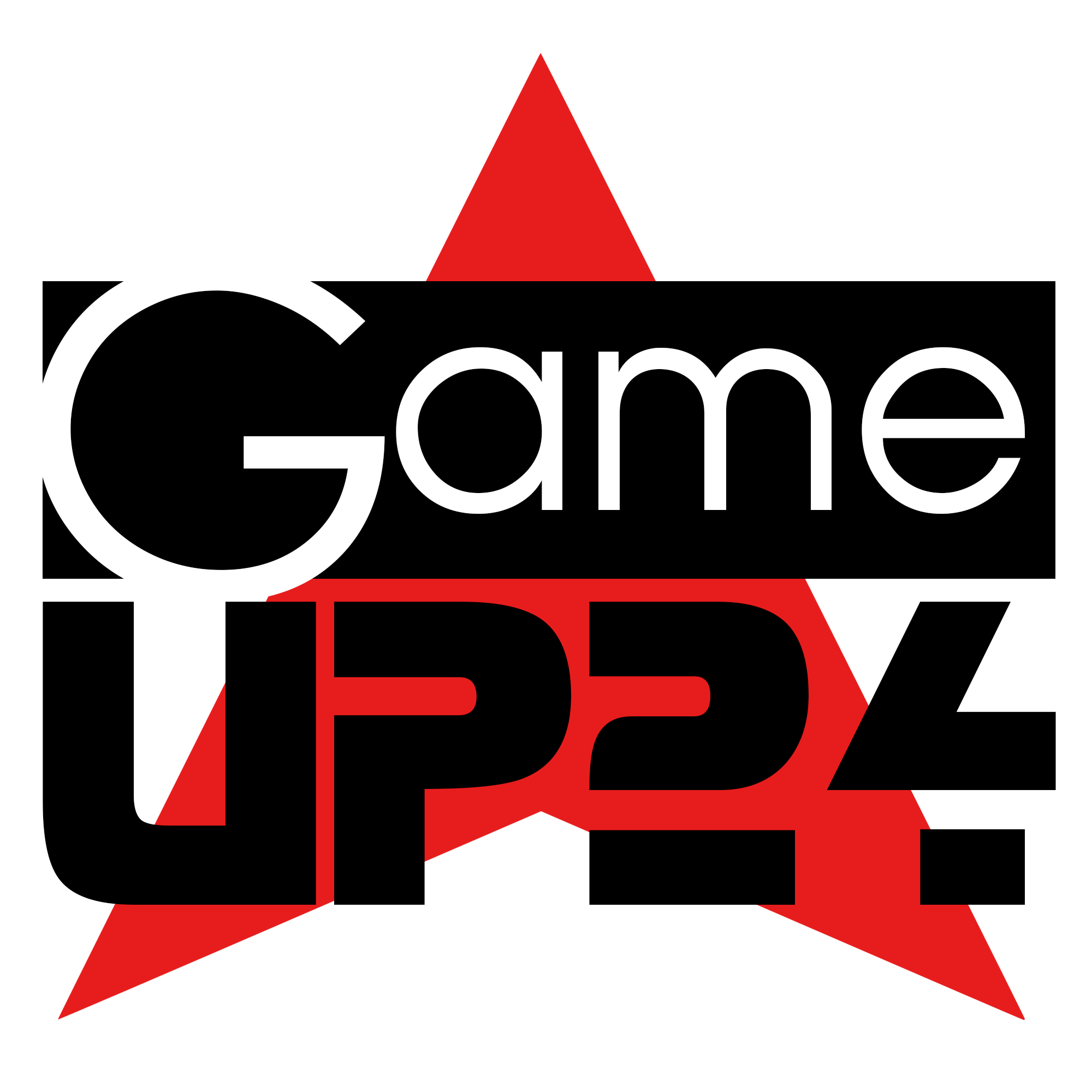SteelSeries finally turns Pro.
Be sure to visit IGN Tech for all the latest comprehensive hands-on reviews and best-of roundups. Note that if you click on one of these links to buy the product, IGN may get a share of the sale. For more, read our Terms of Use.
Like a basketball player after a year of college, the SteelSeries Arctis line of headsets has finally turned pro. SteelSeries is adding three new headsets to its Arctis lineup, and they are all “Pro” models — two wired and one wireless. All three models leapfrog the $150 Arctis 7 and are now the company’s flagship headsets. What separates the wired Arctis Pro models from the rest of the lineup depends on the specific model, and the model I’m reviewing here is the wired SteelSeries Arctis Pro + GameDAC (See it on Amazon), which costs $249.99.
It offers an external GameDAC module that delivers high-fidelity sound along with easy access to settings and controls. Above it is the also-new $329.99 Arctis Pro Wireless, which lacks the GameDAC but provides lossless, lag-free 2.4GHz wireless audio along with Bluetooth. Both headsets are physically the same, and differ only how they connect to their external boxes (among other small differences). Finally there’s also a vanilla “Pro” model that’s wired and without the gamedac, or wireless connectivity. It sells for $179.99.
Design and Features
The Arctis line already boasted a professional-grade design, with premium materials and a comfortable fit, so it’s not surprising that the Arctis Pro headsets don’t feature a radical redesign. In fact, they’re nearly identical to the previous Arctis models, from the large oval earcups, ski-goggle-strap headband, and soft-touch coating on the surfaces. The overall design is notably understated, particularly since some gaming headsets go for an aggressive, attention-seeking design. The only spot of color on the all-black design are the customizable LEDs that form a ring around the outside of the earcups.
Along with the soft-touch coating on the earcups, the headband features a matte, gunmetal finish that lends the headset an air of quality and sophistication. The headband and the hangers that connect it to the earcups are not plastic but metal for added durability. Despite the use of actual metal (a rarity in the headset world), the headset is fairly light, weighing just 12.3 ounces.
Unlike most headsets that use a telescoping mechanism to adjust for size, the Arctis line uses a ski-goggle-esque cloth band that loops around the headband. It stretches a bit to create a comfortable, suspension-aided fit on your head, and a Velcro fastener lets you adjust the fit somewhat. As with the Arctis 7, I wished they offered a greater degree of adjustment. With the headset at its largest setting, the headset still felt a bit tight on the top of my head and against my ears. The earcups can be rotated when not in use so you can rest the headset around your neck during breaks in the action. However, just like when it’s atop your head, the headset feels a bit tight and constricting when resting around your neck. I’ve got no complaints about the earcups themselves. They are covered in an extremely soft fabric that SteelSeries calls AirWeave. It’s soft and breathable and makes long gaming sessions comfortable and cool.
On the back of the left earcup are easily accessible volume controls: a volume dial and a microphone mute button. The mute button is cleverly designed; it sticks out a bit more when the mic is muted so you can tell just from touch the status of your microphone. If you’d rather a visual cue, there’s a customizable LED light on the retractable microphone itself that lights up when it’s muted. Below the volume controls on the left earcup are two jacks — one for the cable that runs to the GameDAC module and a 3.5mm audio jack that you can use to share audio with another headset.
What gives the Arctis Pro is professional-level sound is the GameDAC. It’s a USB module with its own sound chip that offloads the audio processing from the DAC on your PC, Mac or PS4 for high-resolution audio. It also has an OLED screen that displays all the settings you can adjust. From the GameDAC, you can use an equalizer to select from among three presets or customize your own audio levels. You can also enable DTS Headphone:X for virtual surround sound, adjust the sidetone level for the microphone, and set the microphone volume. The GameDAC also lets you choose a color for the headset’s LED lighting. The GameDAC’s screen is easily navigated with two buttons and a dial.
The Arctis Pro works right out the box on a PC, Mac or game console without the need for any additional software. Inside the box you’ll find an optical audio cable, which you’ll need for the PS4 or Xbox, and a mobile adapter so you can connect the headset to your phone, tablet, or Xbox controller.
A note on Xbox support: the GameDAC works with the Xbox via an optical connection, but it doesn’t support Xbox Chat because Microsoft forces manufacturers pay to use its chipset for chat functionality over USB. SteelSeries didn’t pony up for the royalty, which it claims would only serve to drive up the price of the headset. Thus, Xbox gamers are left with a choice: sacrifice chat for GameDAC goodness or bypass the GameDAC and plug the headset into an Xbox controller via a 3.5mm jack to chat.
Performance
The Arctis Pro produces incredibly dynamic sound and has the hardware specs that explains how it goes about it. The GameDAC features an ESS Sabre digital-to-analog converter that supports 24-bit audio up to a 96kHz sample rate. The headset’s speaker drivers have a frequency response range that is roughly double that of your typical gaming headset. Take the Arctis 7, for example, which is our current pick for the best high-end headset. It has a frequency response of 20Hz to 20,000Hz, and the Arctis Pro boasts a frequency response of 10Hz to 40,000Hz. The smaller number represents lower frequencies, and the larger number represents the higher, treble tones it is able to reproduce.
The Arctis Pro’s bass doesn’t sound much heavier than that of the Arctis 7, but it delivers a heavy bass response without sounding bass heavy. That is, it can effectively reproduce low frequency sounds — bombs exploding, a plane soaring overhead, the rumble of a tank — without losing any of the details in the mids and highs. Its sound is truly dynamic.
The Arctis Pro does an amazing job of taking the audio from complex, fast-moving scenes and allowing for evenly reproduced sound. The headset produces a balanced sound field, from heavy bass frequencies to crisp highs. Perhaps because the headset is already so good in stereo mode, however, I had to concentrate to pick up the subtle effects of its virtual surround sound effect.
To test the microphone, I made a voice recording and listened to it intently. Overall the recording sounded quite natural. The S’s weren’t clipped at all, and lower frequencies sounded even as well. It’s a great microphone, indeed.
In Destiny 2, the combination of the headphones and GameDAC module produced a huge sound field; concussive explosions sounded powerful and rifle fire sounded crisp and clean, and voice chat between players remained clear. By comparison, another headset plugged directly into my PC produced good bass response only; explosions were loud and powerful but came at the expense of mid- and high frequencies where rifle fire and dialog sounded muddy.
In Rainbow Six Siege, small details such as the metallic ping of shell casings hitting the floor during loud gunfire could be clearly heard and enriched the feel of the game. And in an old favorite, Sleeping Dogs, the Hong Kong underworld came alive with great balance between the game’s soundtrack, dialog and fisticuffs and gun battles.
To test the GameDAC’s performance with music playback, I used Tidal on a PC to listen to high-resolution audio. To test its ability to cleanly reproduce mid and high tones, I listened to Steely Dan’s “Dirty Work” and heard details in the song that had gotten lost in the mix before. I heard the subtle guitar riffs under the sax and vocals at the beginning of the song for seemingly the first time. They were there before, of course, but had been pushed to the background. At the other end of the spectrum, I used DMX’s “X Gon’ Give It To Ya” to test bass response, it sounded as if I could feel the bass thumping, while the cymbal crashes remained clean.
Purchasing Guide
The SteelSeries Arctis Pro + GameDAC has an MSRP of $249.99, and since it’s brand new it’s very likely to be holding to that price online for some time:
The Verdict
The SteelSeries Arctis Pro + GameDAC isn’t a cheap date at $250, but for that sum you are getting not only a headset but also a new sound card for high-resolution audio from your PC or PS4. The headset boasts a stellar build quality and design, and my only gripe is that I wish it allowed for a greater degree of size adjustment.
Source: IGN PC Articles