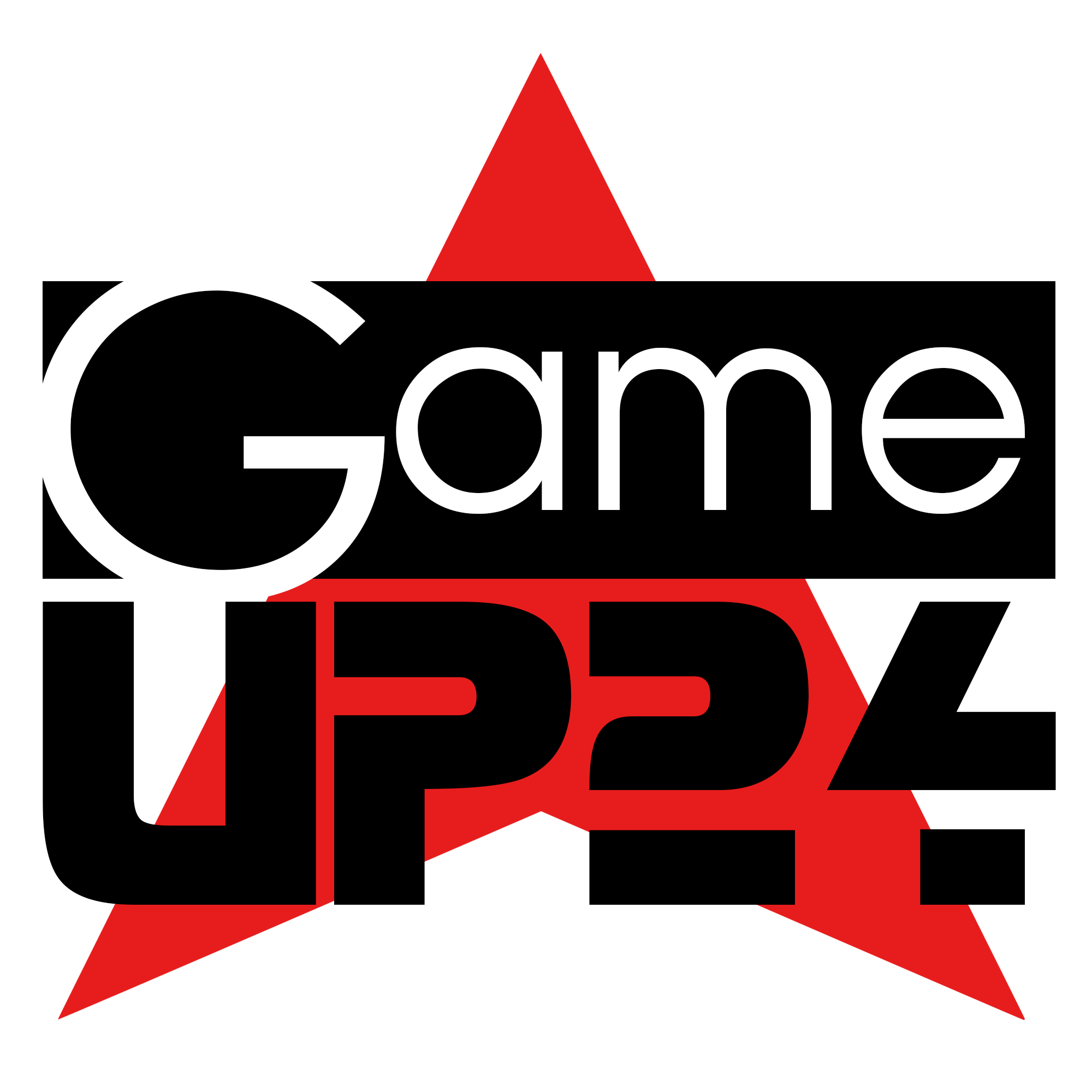Tetris Effect is a beautiful and earnest attempt to turn one of the world’s classic games into an audiovisual journey. The sights, sounds and gameplay all intertwine to make one of the most well-worn experiences feel vibrant and new.
But what if all the particle effects, customized tetriminos and pulsing stages are too distracting? What if you wanted to play this modern version of Tetris with a more traditional look? Well, it’s possible.
Tucked into the various settings in Tetris Effect are several options that will allow you to tweak or completely remove some of the effects that you might find distracting if you’re trying to concentrate on the fast-paced gameplay.
Here are several settings you can change to make Tetris Effect an easier to read experience.
How to make Tetris Effect more like classic Tetris
-
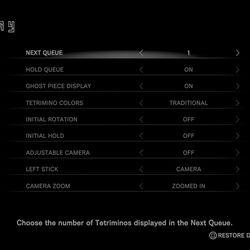
Default options
Resonair/Enhance Games via Polygon
-
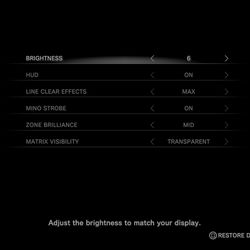
Default options
Resonair/Enhance Games via Polygon
-

Default options
Resonair/Enhance Games via Polygon
-
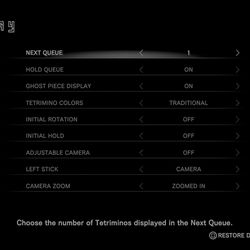
Tweaked options
Resonair/Enhance Games via Polygon
-
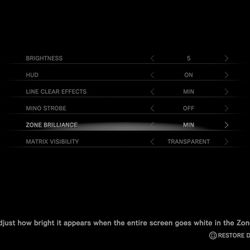
Tweaked options
Resonair/Enhance Games via Polygon
-
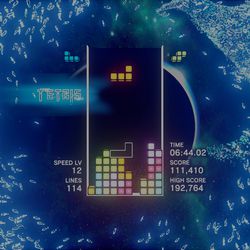
Tweaked options
Resonair/Enhance Games via Polygon
If you go into the options or pause the game mid-play, you’ll find several settings you can tweak.
In the gameplay options, here’s what you can modify:
- You can change the next queue to show one tetrimino, like standard competitive Tetris rules or three if you want it to feel more like modern games.
- You can turn the hold queue on or off. Turning off the ability to hold tetriminos will make the game feel more like competitive play.
- Ghost piece display will allow you to see where you’ll drop a piece. Disable it for a more classic feel.
- By default, tetriminos are customized based on the stage you’re playing. While beautiful in Journey mode, more serious players might find it distracting or disorientating to have all the pieces looking the same. You can disable this setting to give the pieces all of their common colors, which The Tetris Company standardized in the early 2000s. This is helpful for faster-paced play as it’s easier to tell which piece is next in the queue simply by color.
- The adjustable camera and camera zoom can also be tweaked. We recommend turning off the adjustable camera so you don’t accidentally hit it. Depending on your tastes, you might want the camera zoomed in closer to the play field so you are less distracted by each level’s visuals.
:no_upscale()/cdn.vox-cdn.com/uploads/chorus_asset/file/13431871/Tetris__Effect_20181112110232.jpg)
There are also a few visual settings you can tweak to make the game easier to read at higher levels of play.
- The line clear effects can be toned down, making the visual flair that appears when you score less dramatic.
- Since much of the gameplay and music is tied together in Tetris Effect, you can turn off the mino strobe effect, which makes the blocks’ colors pulse in time to the music.
- Matrix visibility will make the play field itself transparent, which will let visual effects shine through, or opaque, which will give it an always black background.
Despite what you change, some stage effects will still bleed on top of your gameplay. So if you’re looking to hit high scores in endless play mode, try finding a stage that offers up the least amount of visual distractions for you.
Of course, limiting the flashy effects that make Tetris Effect such a magical experience seems to be the antithesis of what the game is all about — but for the few of us who want all of the game’s audiovisual majesty and a way to play it that feels closer tuned to high level, competitive play, these tweaks will let you have it both ways.
Source: Polygon