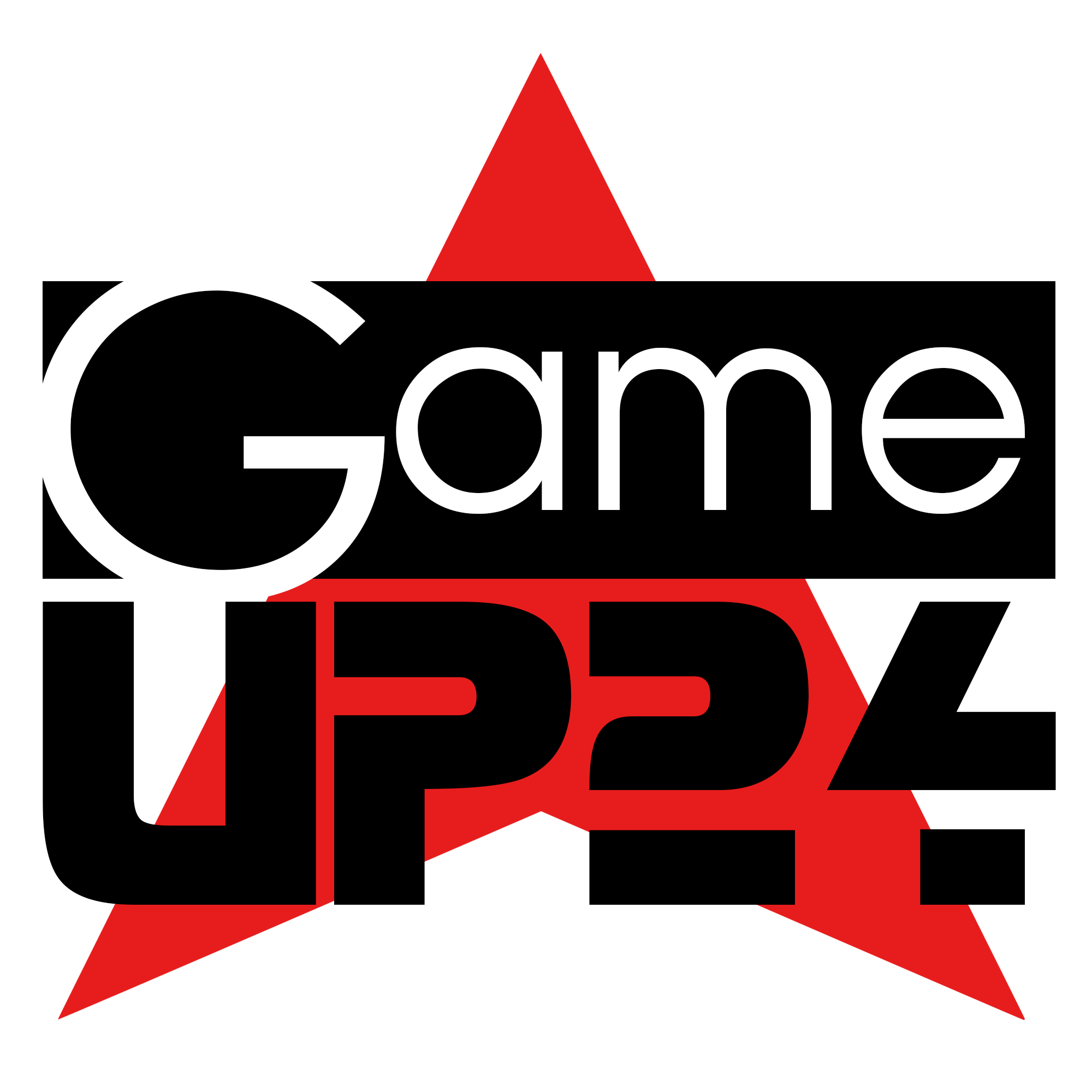It’s cheap and feels like it.
Be sure to visit IGN Tech for all the latest comprehensive hands-on reviews and best-of roundups. Note that if you click on one of these links to buy the product, IGN may get a share of the sale. For more, read our Terms of Use.
The Logitech G213 Prodigy (See it on Amazon) / (See it on Amazon UK) is a big, hulking “mecha-dome” keyboard designed to feel like a mechanical keyboard, but without the exorbitant price tag. At under $50 it’s quite affordable, yet boasts a lot of features borrowed from its more-expensive counterparts like RGB lighting, a wrist rest, and dedicated media keys. I took the G213 for a spin to check out how this keyboard stacks up to the competition.
Design and Features
Let’s not understate this: the G213 is easily one of the biggest keyboards I’ve ever used. Sure, some mechanical boards like Corsair’s K95 have a large footprint, but the G213 is going to take up about a foot of space on your desktop. This is due in no small part to the big—and sadly, un-removable—wrist rest at the keyboard’s base. The wrist rest itself is decent, with a comfortable slope that feels supportive while typing.
The huge deck of the G213 leads up to the top where you’ll find another inch of space above the keys. There’s only a modicum of tactical use of this space, unfortunately, including an illuminated Logitech G logo, some white LED status indicators, a game mode key, an RGB lighting on/off key, and a volume rocker switch. All of these could have been integrated better to mercifully save some desk space. While the rocker switch for volume does the job, it’s a far cry from the utility of a volume wheel. Still, while there’s always sacrifices on a budget keyboard, the dedicated media keys on the G213 function well and the unique shape helps them stand out on the large deck.
The G213’s “Mech-Dome” keys use what seems like membrane dome switches, though they are tuned to be faster than traditional rubber switches. According to Logitech they offer a 2ms report time, which is four times faster than the basic variety. You’ll know it’s not a mechanical switch though as each key offers 4mm of travel, which is double the distance of a Cherry MX switch. However, Logitech has tuned the keys to require only 50g of actuation force, which is inline with mechanical offerings.
As is pretty much the standard these days, the G213 also offers zoned RGB backlighting. Logitech chose to keep the light show on the G213 more understated, restricting the glowing hues to the iconography on the keycaps. Generally, I prefer my RGB lighting to show off a bit more with light bouncing around the keys and on the deck of the keyboard. After all, that’s the point of having a light-up keyboard. But the lighting itself is pleasant, and if anything, Logitech’s design is less distracting.
The G213 connects to your PC through a single, braided USB 2.0 cable and you won’t have the benefit of any additional USB passthrough jacks. There are also flip-out legs below the keyboard that you can use to adjust its angle, which is always a welcome feature. And while the deck will take up a huge amount of space on your desk, it just doesn’t feel like the build quality is all that great. The entire keyboard is made of what seems like thin plastic, and even a light bit of pressure near the top of the G213 causes the entire keyboard to rock. A big keyboard can offer plenty of room for additional features, but with no discernible need for its massive size, the entire unit just ends up feeling needlessly cumbersome.
Software
The Logitech G213 Prodigy relies heavily on Logitech’s ubiquitous Gaming Software since there are no dedicated keys on the unit to customize lighting. The Logitech software does work extremely well, though, and setting things up is a breeze. There’s no single-key lighting configurations on the G213, but you can set custom lighting to five different zones on the board.
The software also provides pre-configured custom settings for specific game titles. For example, if you have Battlefield 1 installed the Logitech software will recognize this and allow for game-specific customized lighting and key presets. The keyboard also supports Overwolf software, which allows for further customization of the in-game HUD and more in compatible games.
Gaming
While Logitech has joined countless other board manufacturers in adding the “mecha” prefix onto its non-mechanical keyboards to convey a mechanical-like feel, the G213 doesn’t feel very different than a dome membrane keyboard. Overall, keypresses still have the soft, clunky feel of other dome keyboards but the actuation does feel slightly quicker than a bargain-bin, cheap keyboard. The spacing of the keycaps on the G213 is pleasant, and while it’s nothing close to a mechanical typing experience in terms of response, I didn’t detect any added sloppiness when typing or gaming.
As previously mentioned, the keys on the G213 are pretty mediocre and just a step above what any other membrane keyboard is going to offer. So, you’re not going to find anything close to the speed or response of, say, a Cherry MX board with the G213. That’s not to say playing Overwatch with a G213 is going to feel like you’re slogging through on a $20 office keyboard, but the advantage seems fairly minimal.
There’s also no dedicated macro keys, which is a shame because the Logitech software makes setting up macros a pretty straightforward process thanks to its ability to customize setups specific to installed games. You’ll have to rely on assigning those macros to function keys, though. And while I’m possibly belaboring the point, with such a massive keyboard deck it seems like there’s plenty of room for macro keys.
Overall, the G213 passes for a gaming keyboard because it has RGB lighting and tuned dome keys which react slightly better than a cheaper board you would find bundled with a store-bought office PC. But honestly, that’s about it.
Purchasing Guide
The Logitech G213 Prodigy keyboard has an MSRP of $70, but it’s usually about $45 on Amazon:
The Verdict
The Logitech G213 Prodigy is a cheap, plastic keyboard with questionable build quality and soft dome keys that doesn’t live up to the level of quality found on other Logitech boards. Save some desk space and cash, and look elsewhere. It isn’t actively bad, but it also doesn’t excel in any area.
Source: IGN PC Articles